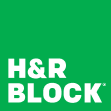We may earn an affiliate commission from partner links on the Entrepreneur Guide. These do not affect our editors’ opinions.
Benjamin Franklin once said that there were only two things that were certain in life: death and taxes. The quote is still accurate more than 230 years after his death. It might be even more precise, thanks to the $80 billion funding increase the IRS will receive.
The vast majority of American citizens and businesses are all required to pay taxes. The exact amount is based on a percentage of the income earned or received during the year. There are some exceptions to the rules, but it’s virtually guaranteed that you will pay some amount in taxes each year.
Paying taxes can be a bit overwhelming for first-time business owners. It’s nowhere near the same as filing your personal tax return each year. You’ll have to consider many additional factors, and it’s unlikely that you will get it right the first time. Fortunately, plenty of tax preparation help is available to prevent you from having an unpleasant encounter with the IRS.
Which tax software is the best for a small business?
The tax code is constantly changing and can look very different yearly. It’s almost like trying to learn a new language each year. You might have some basics, but the details can be other than expected. Fortunately, the available software can stay up to date and help you take care of your taxes.
Interestingly, the IRS may soon roll out its own free tax software. Still, many third-party tax software options exist, and you want to ensure you’re getting the best one for your business.
Here are four examples of the best tax software available that you should consider first:
What types of taxes does a small business pay?
Not every business is going to be taxed at the same rate. There are several factors involved that will determine the percentage of taxes that are owed. For example, a sole proprietor might only pay a 13% federal tax rate while S-corporations pay 27%. The taxes for a partnership are around 24%, but they’re not required to file an annual income tax return. The individuals involved would have to file an information return instead and be taxed accordingly. The tax rate is often much lower for a sole proprietorship because the risk for the individual is much greater.
Location is another factor that can change the amount of taxes you pay. In Wyoming, there are no income taxes collected for corporations. You’ll pay between 6.5% and 11.5% in New Jersey in corporate income taxes. You’ll be paying federal taxes in both states regardless of how much you might be paying in state taxes. However, you can imagine how much a business might save by being in Wyoming instead of New Jersey.
While the percentage of taxes can vary, the type of tax will not. Here are a few examples of the types of taxes that your business might pay each year:
- Income Tax. Federal income taxes are pay-as-you-go taxes. You’ll need to pay the tax when you earn or receive income throughout the year. Income taxes are usually paid either through withholding or through estimated taxes. If the taxes aren’t made throughout the year, it could result in a penalty being applied when the return is filed.
- Self-employment Tax. Sole proprietors and anyone who works for themselves must pay a self-employment tax. There are some exceptions, but if your net earnings from self-employment were $400 or more in a year, you’d be required to pay self-employment taxes. These taxes are one of the reasons why a sole proprietor pays a much lower income tax rate than other business structures. The money from this tax is used to fund the government-mandated Social Security and Medicare programs.
- Employment Tax. A business that has employees will be subjugated to specific tax responsibilities. For example, federal income tax withholding, Social Security and Medicare taxes, and federal unemployment taxes must all be paid. The burden of filing these forms will ultimately fall on you and could result in a fine or criminal proceeding if not handled correctly.
- Excise Tax. These taxes can vary significantly depending on the type of business that you operate. You’ll need to pay excise taxes if you manufacture or sell certain products, run a certain kind of business, receive payments for certain services, or use various equipment, products, or facilities. If you meet these qualifications, then you’ll need to pay several taxes, including environmental taxes, fuel taxes, retail taxes, manufacturer’s taxes, and communications taxes.
Use tax software to help you with your taxes
Nobody likes paying taxes. It’s often the most stressful time of the year and rarely comes with good news. There are a few things that you can do to help lower your taxes and save some money during your lifetime. However, it will always sting at least a little bit anytime you have to pay taxes.
Since you can’t get out of paying taxes, the least you can do is make sure that you avoid any problems. One of the tax software options listed above can help you prepare your taxes more efficiently and possibly save you money.
There isn’t much benefit to trying to figure out taxes by yourself. The tax code is too complicated and constantly changing. Let the experts help you to focus on what matters: running a successful business.
Information provided on Entrepreneur Guide is for educational purposes only. Your financial situation is unique and the products and services we review may not be right for your circumstances. We do not offer financial advice, advisory or brokerage services, we do not recommend or advise individuals to buy or sell particular stocks or securities. Performance information may have changed since the time of publication. Past performance is not indicative of future results