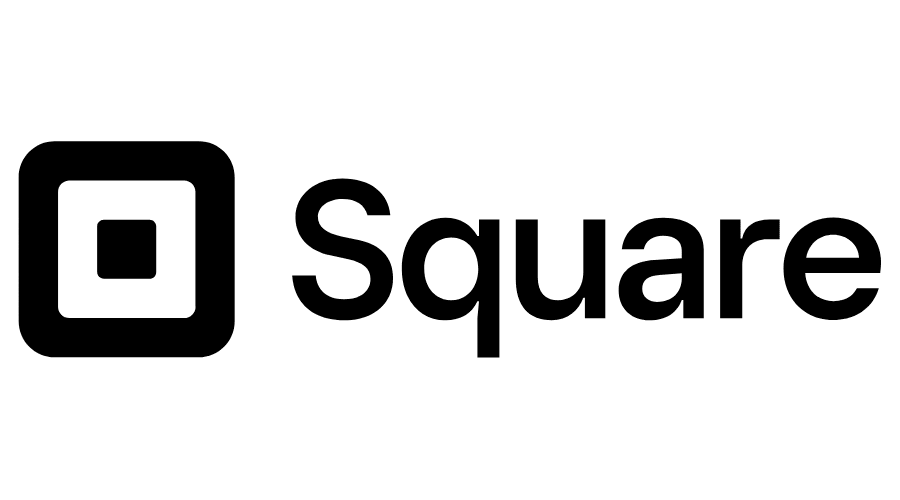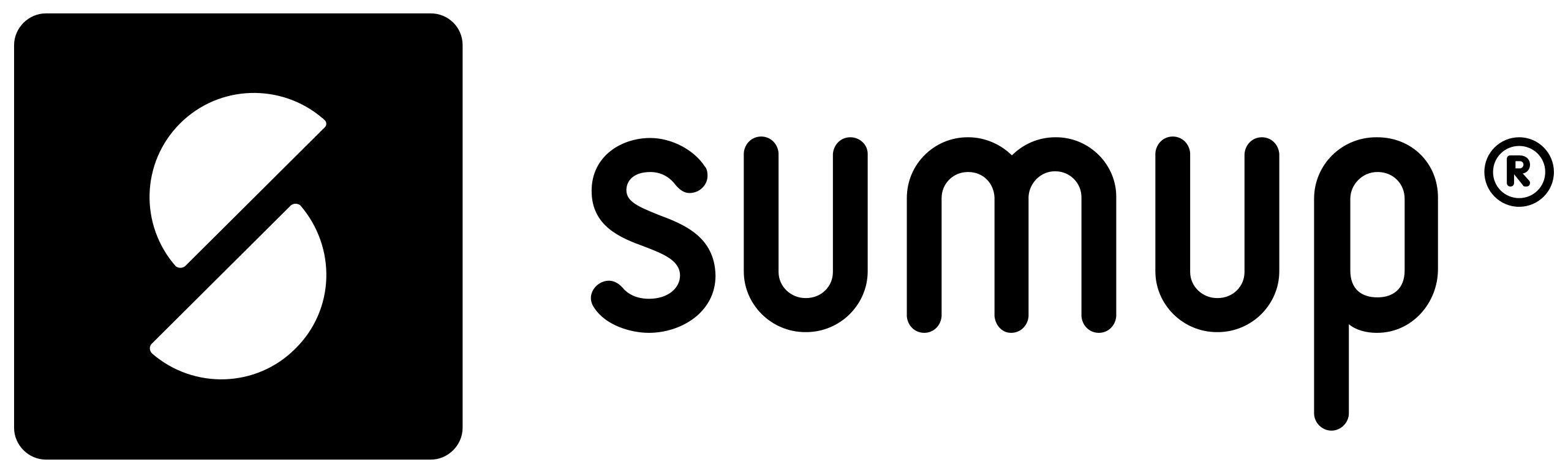We may earn an affiliate commission from partner links on the Entrepreneur Guide. These do not affect our editors’ opinions.
Nowadays, everything is all about convenience. This is why consumers are increasingly utilizing online shopping, subscription services, and using their credit and debit cards.
There’s no telling how many sales and customers you might miss out on by being a “cash-only” business. You’ll need to invest in a credit card reader sooner or later.
Which credit card readers are the best in 2023?
There are several excellent online payment solutions that can help you process customer payments. However, these are the seven options that feature the best credit card machines:
What is a credit card reader?
Credit card readers are an easy way to turn your smartphone or tablet into a point of sale (POS) system. You won’t need to purchase expensive new equipment or deal with confusing software. All you’ll have to do is download an app on your device and connect it to the physical card reader.
Mobile credit card readers are relatively straightforward. First, the card is either swiped or inserted into the reader. Then, the software will decode the card’s information to learn the account number, expiration date, and authorization code.
The data is transmitted to the bank that owns the account, and the purchase will be reviewed. The bank will check the account and ensure enough money is in the account or credit line to cover the purchase. It will also review the purchase details to ensure that it’s not a cause of fraud.
If the purchase passes these criteria, then the bank will authorize it. The funds will be transferred from the cardholder’s account to your business’s bank account within a few days.
Why does your business need to accept credit cards?
The use of cards has only become more common over the years. In 2017, the average American consumer over the age of 18 made about 70 payments every month.
Debit cards were the most common payment method, as they were used 32 percent of the time. Cash was next highest at 27 percent, and credit cards rounded out the top three with 23 percent.
Since this report, using cards to make purchases has become more common. In 2020, more than 214.8 million (or 84.5 percent of) American adults had a debit card. In the Summer of 2022, there were more than 550 million open credit card accounts in the United States. It’s becoming increasingly more challenging to find an American adult that doesn’t have a credit or debit card.
The statistics have clearly shown that cash is no longer king. While it’s unlikely that society is going to be completely cashless anytime soon, your business needs to have the ability to accept credit card payments.
The bottom line.
Mobile payment processing has become an essential part of running a business. The use of cash has been steadily decreasing for years as most people have made the switch to cards. The convenience and rewards of using cards mean they’re here to stay.
If you can’t accept cards, then your business could be missing out on sales. There’s no shortage of quality options for mobile payment processors. The seven credit card processing companies listed above are scratching the surface.
You’ll need to research each of them to find the one that’s best for you. You’ll need to get a credit card reader for your business soon — but there’s no need to rush into a bad partnership.